Sometimes we like a template, but we would like to change some things. Or to add some things that are not present.
This changes are called "hacks", and they make that our blog fulfills all our needs, and that it becomes unique.
You don't need to be an expert to do this, just copy and paste code where they tell you.
Applying hacks like those in this list, you can have all those visual effects and features that almost everybody wants in his/her blog: rotating images in header, random quotes, social bookmarking buttons, background musics, smilies, 3 columns templates... to name a few.
25 Blogger Hacks
Random background Image, This article gives you the possibility of having a background image for your blog selected randomly between a set on each page reload.
Random Header Banner, This easy but very valuable hack changes the image banner of your header randomly between the ones that you specify, so every time you refresh it, a new image is shown.
Random Quotes In Subheader, You can see this hack in action in its website. When you reload the page, a quote changes. What it does is replace the blog description with the quotes, so it displays different quotes in place of it.

Scrolling Text, This is not specific for Blogger. It is a very easy explanation of the different scrolling text effects, and how to use them, with code to just copy and paste. These effects may also look great combined with others, for example with the random quote.

Image Captions Footer, How to add a footer to images with a caption that explains what they are.

Convert To 3 Column Template, For turning a blog with one sidebar to one with 2 of them.
Peek A Boo View Of Posts, Another hack by Ramani that shows only the titles of the posts in the Archive, Labels and Search views, and also adds + /- signs to expand or collapse them and read the full post, like happens here in Emma Alvarez Site. This trick increases the navigation of the blog so old posts don't get buried.
Ratings For Posts, Adds ratings with star icons to your blog posts, and also to your FeedBurner RSS feed. This is a way to get feedback from readers that don't use to comment.

A Chat With Google Talk, This article tells how to add Google Talk to your sidebar, so people can chat in your blog. It gives code to paste, or if you don't want it, a button to add it directly.

Selective Expandable Posts, You can choose in each post if you want it fully displayed, or just showing an excerpt and "Read More..."
Tabs, Hoctro is the author of this great customization that makes a menu with tabs to contain the sections of your site. Useful for sites with many contents that can be grouped together, so you get traffic to important old posts too.

Show Labels As Vertical Tabs, Replaces the list of labels with a series of tabs or buttons, like those found in many portals or sites.

Easy Drop Down Menus, Ramani did this easy web tool to add a drop down menu easily to your blog, without having to code anything.
Background Image, An extensive post on how to use an image as background for your blog. Includes all the options explained, for example the static image that doesn't scroll that many people like so much.

Navigation Bar, How to add a horizontal navigation bar with text buttons or images, similar to the one shown here in Emma Alvarez Site.

Favicon, Peter Chen tells how to add a favicon to your blog. It is the icon that is unique for a webpage and appears before the url or title in the browser. It helps to find your blog easier. You can use an ico file or a png. This trick uses both, to ensure it appears on all browsers.

Recent Comments Widget, This trick shows the recent comments that readers wrote in your blog in a widget in the sidebar. You can customize both the number of comments and the comment lines shown. It also helps to promote your readers.
Smilies, Adds smilies to Blogger, so when people type their signs, an icon of the fun yellow faces appears.

Control The Number Of Posts Shown In Labels, This hack can limit or augment the number of posts that will be shown when people click on Older Post or Newer Posts, when people search through your labels.
Search Box, For adding a search box somewhere in your blog, that can be used to search through your articles. Google Bar has one, but if you like, you can add another that is more intuitive for many people.

Social Bookmarking Links, How to add social bookmarking icons to the footer of your posts.

Background Music, Different ways to add music to your blog, that can be played or stopped by your visitors.
Digg Button, Most blogs add a Digg button to their posts, but don't know well how to place it. This article explains the many ways to do it.

AJAX Menu With Effects, This is an advanced trick. You should read this article and the previous to understand it. You should also get this framework and host it somewhere. You can see the hack working on its website. Basically shows a navigable menu to browse through the post Archive without having to reload the page.
Add Page Elements, Sometimes you may need to add more widgets or sections to your sidebars, header or post elements. This post explains how to activate the "Add A Page Element" item and augment the number of items you can add to each section.
25 Wordpress Hacks
Dynamic Slideshow In Header, A demo can be seen here. This makes a slideshow for the header, making your blog interesting and dynamic.
Comments Buble, A graphical hack that displays how many comments you have in a post.

Different Style For Some Posts, This hack makes some posts show a different style, for example, a background color. It is useful to highlight some posts that are important to you, so you ensure they catch the eyes of your readers.
Dynamic Sticky Post, Makes the blog to display 2 types of posts. One is the normal, trivial posts. The other type of posts are those that are more important to you, and you want them displayed on the top of the page (sticky) for a longer time, but not forever (dynamic).
Navigation Bar, Adds a tabbed navigation bar to your Wordpress header.

Images For Categories, Adds images to categories and displays them in posts. Works in blogs with posts belonging to more than one category.

Twitter status, Display your twitter messages in your Wordpress blog.
Date Buttons, Another good example of graphics that show the date of the posts instead of using just text.

Overlapping Tabs, Makes Tabs that appear to overlap one over the other, for categories.

Code, Tutorial on how to give code snippets to your readers in a post, and also highlight it so it can be easily distinguished from the normal text. For people that have blogs about programming.
Highlight Your Best Content, This posts explains different ways to highlight your best articles and give them a place in the top using tabs and other things, so they are always seen by visitors.
Show All Your Social Sites Accounts, A web tool that generates the needed code to display links to your accounts in all your social sites.

Thumbnail For Posts, Shows a thumbnail for your posts in the front page, as seen in many digital newspaper sites.

Separate Comments And Trackbacks, Most themes don't separate comments from trackbacks and everything gets very confusing. This article tells you how to do it. As you'll see, the author has done that in his blog, so he got a clean and readable comments section.

Customize Wordpress Login, Customize the login to enter your Wordpress account, so it matches the design of your website.

Add Buttons To The Post Editor, Tutorial that shows how to add new buttons to the post editor.

Images For Dates, Set an image for dates, so they are shown for each day instead of numbers.
Hover Menus, These are menus that are displayed when you move the mouse over something.

Archives Page, Tells you how to create a separated Archives page customized to your needs.
Login In Sidebar, This hack places the login in the sidebar of the main page of your blog. It may be useful for people who like it, or to give your Wordpress site a look similar to a portal.

Link In Title, This is for, when people click the post title, they go to an external site, and not the post. For blog with short posts that link to external resources.
Redirect From The Error 404 Page, Explains how to redirect people that try to visit a page that doesn't exist (a 404 error page) to the one you like, or your favorite post, or your homepage.
Customize Your 404 Error Page, How to customize the "Page Not Found" error page and turn it into a resource for the visitor to find information.
Accessibility Hacks, A set of hacks to add to your blog so people with disabilities can browse it without problems.
More Wordpress Hacks, If you wanted more, you've got it. Here there are not only a hack but many more hacks for Wordpress.
Creating hacks like these is a hard task that requires a lot of knowledge of web development. Altering a website design is sometimes needed to adapt these hacks to your blog. Some hacks require that you save some script code, and that is something that not all web hosting companies allow.
But don't forget that search engine optimization can also be a very good improvement for your site, and can be considered a way of indirect advertising.
This changes are called "hacks", and they make that our blog fulfills all our needs, and that it becomes unique.
You don't need to be an expert to do this, just copy and paste code where they tell you.
Applying hacks like those in this list, you can have all those visual effects and features that almost everybody wants in his/her blog: rotating images in header, random quotes, social bookmarking buttons, background musics, smilies, 3 columns templates... to name a few.
25 Blogger Hacks
Random background Image, This article gives you the possibility of having a background image for your blog selected randomly between a set on each page reload.
Random Header Banner, This easy but very valuable hack changes the image banner of your header randomly between the ones that you specify, so every time you refresh it, a new image is shown.
Random Quotes In Subheader, You can see this hack in action in its website. When you reload the page, a quote changes. What it does is replace the blog description with the quotes, so it displays different quotes in place of it.

Scrolling Text, This is not specific for Blogger. It is a very easy explanation of the different scrolling text effects, and how to use them, with code to just copy and paste. These effects may also look great combined with others, for example with the random quote.

Image Captions Footer, How to add a footer to images with a caption that explains what they are.

Convert To 3 Column Template, For turning a blog with one sidebar to one with 2 of them.
Peek A Boo View Of Posts, Another hack by Ramani that shows only the titles of the posts in the Archive, Labels and Search views, and also adds + /- signs to expand or collapse them and read the full post, like happens here in Emma Alvarez Site. This trick increases the navigation of the blog so old posts don't get buried.
Ratings For Posts, Adds ratings with star icons to your blog posts, and also to your FeedBurner RSS feed. This is a way to get feedback from readers that don't use to comment.

A Chat With Google Talk, This article tells how to add Google Talk to your sidebar, so people can chat in your blog. It gives code to paste, or if you don't want it, a button to add it directly.

Selective Expandable Posts, You can choose in each post if you want it fully displayed, or just showing an excerpt and "Read More..."
Tabs, Hoctro is the author of this great customization that makes a menu with tabs to contain the sections of your site. Useful for sites with many contents that can be grouped together, so you get traffic to important old posts too.

Show Labels As Vertical Tabs, Replaces the list of labels with a series of tabs or buttons, like those found in many portals or sites.

Easy Drop Down Menus, Ramani did this easy web tool to add a drop down menu easily to your blog, without having to code anything.
Background Image, An extensive post on how to use an image as background for your blog. Includes all the options explained, for example the static image that doesn't scroll that many people like so much.

Navigation Bar, How to add a horizontal navigation bar with text buttons or images, similar to the one shown here in Emma Alvarez Site.

Favicon, Peter Chen tells how to add a favicon to your blog. It is the icon that is unique for a webpage and appears before the url or title in the browser. It helps to find your blog easier. You can use an ico file or a png. This trick uses both, to ensure it appears on all browsers.

Recent Comments Widget, This trick shows the recent comments that readers wrote in your blog in a widget in the sidebar. You can customize both the number of comments and the comment lines shown. It also helps to promote your readers.
Smilies, Adds smilies to Blogger, so when people type their signs, an icon of the fun yellow faces appears.

Control The Number Of Posts Shown In Labels, This hack can limit or augment the number of posts that will be shown when people click on Older Post or Newer Posts, when people search through your labels.
Search Box, For adding a search box somewhere in your blog, that can be used to search through your articles. Google Bar has one, but if you like, you can add another that is more intuitive for many people.

Social Bookmarking Links, How to add social bookmarking icons to the footer of your posts.

Background Music, Different ways to add music to your blog, that can be played or stopped by your visitors.
Digg Button, Most blogs add a Digg button to their posts, but don't know well how to place it. This article explains the many ways to do it.

AJAX Menu With Effects, This is an advanced trick. You should read this article and the previous to understand it. You should also get this framework and host it somewhere. You can see the hack working on its website. Basically shows a navigable menu to browse through the post Archive without having to reload the page.
Add Page Elements, Sometimes you may need to add more widgets or sections to your sidebars, header or post elements. This post explains how to activate the "Add A Page Element" item and augment the number of items you can add to each section.
25 Wordpress Hacks
Dynamic Slideshow In Header, A demo can be seen here. This makes a slideshow for the header, making your blog interesting and dynamic.
Comments Buble, A graphical hack that displays how many comments you have in a post.

Different Style For Some Posts, This hack makes some posts show a different style, for example, a background color. It is useful to highlight some posts that are important to you, so you ensure they catch the eyes of your readers.
Dynamic Sticky Post, Makes the blog to display 2 types of posts. One is the normal, trivial posts. The other type of posts are those that are more important to you, and you want them displayed on the top of the page (sticky) for a longer time, but not forever (dynamic).
Navigation Bar, Adds a tabbed navigation bar to your Wordpress header.

Images For Categories, Adds images to categories and displays them in posts. Works in blogs with posts belonging to more than one category.

Twitter status, Display your twitter messages in your Wordpress blog.
Date Buttons, Another good example of graphics that show the date of the posts instead of using just text.

Overlapping Tabs, Makes Tabs that appear to overlap one over the other, for categories.

Code, Tutorial on how to give code snippets to your readers in a post, and also highlight it so it can be easily distinguished from the normal text. For people that have blogs about programming.
Highlight Your Best Content, This posts explains different ways to highlight your best articles and give them a place in the top using tabs and other things, so they are always seen by visitors.
Show All Your Social Sites Accounts, A web tool that generates the needed code to display links to your accounts in all your social sites.

Thumbnail For Posts, Shows a thumbnail for your posts in the front page, as seen in many digital newspaper sites.

Separate Comments And Trackbacks, Most themes don't separate comments from trackbacks and everything gets very confusing. This article tells you how to do it. As you'll see, the author has done that in his blog, so he got a clean and readable comments section.

Customize Wordpress Login, Customize the login to enter your Wordpress account, so it matches the design of your website.

Add Buttons To The Post Editor, Tutorial that shows how to add new buttons to the post editor.

Images For Dates, Set an image for dates, so they are shown for each day instead of numbers.
Hover Menus, These are menus that are displayed when you move the mouse over something.

Archives Page, Tells you how to create a separated Archives page customized to your needs.
Login In Sidebar, This hack places the login in the sidebar of the main page of your blog. It may be useful for people who like it, or to give your Wordpress site a look similar to a portal.

Link In Title, This is for, when people click the post title, they go to an external site, and not the post. For blog with short posts that link to external resources.
Redirect From The Error 404 Page, Explains how to redirect people that try to visit a page that doesn't exist (a 404 error page) to the one you like, or your favorite post, or your homepage.
Customize Your 404 Error Page, How to customize the "Page Not Found" error page and turn it into a resource for the visitor to find information.
Accessibility Hacks, A set of hacks to add to your blog so people with disabilities can browse it without problems.
More Wordpress Hacks, If you wanted more, you've got it. Here there are not only a hack but many more hacks for Wordpress.
Creating hacks like these is a hard task that requires a lot of knowledge of web development. Altering a website design is sometimes needed to adapt these hacks to your blog. Some hacks require that you save some script code, and that is something that not all web hosting companies allow.
But don't forget that search engine optimization can also be a very good improvement for your site, and can be considered a way of indirect advertising.





 If you enjoyed this post, make sure you subscribe as an Reader!
If you enjoyed this post, make sure you subscribe as an Reader!








 Hi ! I am,Dan Alan,
Hi ! I am,Dan Alan,




















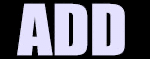

























0 comments:
Post a Comment