Hi Friends,i hope you all will be fine.As since it has been really a long time for me to have any useful post for you.As before i was busy in exams and after it i didn't got time but today i have an really useful post for you.As blogger is not very search engine optimized and we have to keep in mind some things to make it seo or have to implement some hacks to make it seo to an extent we can.
As previously i had an post on problem with blogspot blogs in seo,which also was very informative post for every blogger.You have to read it for sure before continuing this post.
Some other tips you can read on to increase your visitors are how to increase visitors from search engines and promote you random posts via emails.
Now let continue on some useful tips to make you blogger really seo by removing all duplicate content from your blog.Duplicate content can be urls,meta tags,titles and descriptions.
First Issue:-
Adding Of Meta Tags:As we all bloggers add meta tags to there blogs.Meta tags are used to tell search engines about the important keywords of your blog and inform it to rank high,there blog for these keywords.As in the way we all add meta tags to blogger,we don't know that they are adding it in wrong way and effecting rank of all blogger pages,becuase the way we are adding meta tags,the seach engines are considering it for all your posts.As i will tell on how to add these meta tags correctly.
If you you don't know how to ad meta tags you can read for sure.
Solution:-Whenever you are adding meta tags to blogger just embed that tags between these two lines,i am writing below.As embeding between them will make it add only for blog home page url.
<b:if cond='data:blog.url == data:blog.homepageUrl'>
<-----------------Meta Content Here------------------->
</b:if>
Just add meta tags in between them,and to get meta tags you can read on this post.As now search engines will consider them for only your blog home page,not all blogger pages,which will remove duplication of same keywords for all your blogger posts.
Second Issue:-
Different Urls With Same Content In your blog:As there is one more problem in blogger as search engines indexes comment links of blogger posts,now if you have comments on posts and search engine indexes blogger posts url and also indexes its comments link and find the same content in both,which make the duplicate content for search engines and your seo for that post will be effected,its an serious cause and should be solved.Just view the picture below to make it clear.

Image source From Bloggerstop.net
As you can see in image the post page is same but it is being indexed for two differnt urls,which creates duplicate content and affects seo.
Solution:-Go To (Layout -> Edit HTML), click on "Expand Widget Templates",
Then Press (CTRL+F) and find below codes:
<a expr:href='data:comment.url' title='comment permalink'>
<data:comment.timestamp/>
</a>
And Replace above codes with any one codes you like:-
First One:-
<b:if cond='data:post.commentPagingRequired'>
<a expr:href='data:comment.url' title='comment permalink'> <data.comment.timestamp/> </a>
<b:else/>
<a expr:href='data:blog.url + "#" + data:comment.anchorName' title='comment permalink'> <data:comment.timestamp/> </a>
</b:if>
These codes will change the form of link and stop them from being indexed.
Second One:-
<a expr:href='data:comment.url' title='comment permalink' rel='nofollow'>
<data:comment.timestamp/>
</a>
It will make the link simply nofollow and inform engines not to follow them.
Now your comments link will not be get indexed by search engines.In a month time, i am sure google will start visiting your blog more and make it seo.Best Of Luck From Me !!!
As previously i had an post on problem with blogspot blogs in seo,which also was very informative post for every blogger.You have to read it for sure before continuing this post.
Some other tips you can read on to increase your visitors are how to increase visitors from search engines and promote you random posts via emails.
Now let continue on some useful tips to make you blogger really seo by removing all duplicate content from your blog.Duplicate content can be urls,meta tags,titles and descriptions.
First Issue:-
Adding Of Meta Tags:As we all bloggers add meta tags to there blogs.Meta tags are used to tell search engines about the important keywords of your blog and inform it to rank high,there blog for these keywords.As in the way we all add meta tags to blogger,we don't know that they are adding it in wrong way and effecting rank of all blogger pages,becuase the way we are adding meta tags,the seach engines are considering it for all your posts.As i will tell on how to add these meta tags correctly.
If you you don't know how to ad meta tags you can read for sure.
Solution:-Whenever you are adding meta tags to blogger just embed that tags between these two lines,i am writing below.As embeding between them will make it add only for blog home page url.
<b:if cond='data:blog.url == data:blog.homepageUrl'>
<-----------------Meta Content Here------------------->
</b:if>
Just add meta tags in between them,and to get meta tags you can read on this post.As now search engines will consider them for only your blog home page,not all blogger pages,which will remove duplication of same keywords for all your blogger posts.
Second Issue:-
Different Urls With Same Content In your blog:As there is one more problem in blogger as search engines indexes comment links of blogger posts,now if you have comments on posts and search engine indexes blogger posts url and also indexes its comments link and find the same content in both,which make the duplicate content for search engines and your seo for that post will be effected,its an serious cause and should be solved.Just view the picture below to make it clear.

Image source From Bloggerstop.net
As you can see in image the post page is same but it is being indexed for two differnt urls,which creates duplicate content and affects seo.
Solution:-Go To (Layout -> Edit HTML), click on "Expand Widget Templates",
Then Press (CTRL+F) and find below codes:
<a expr:href='data:comment.url' title='comment permalink'>
<data:comment.timestamp/>
</a>
And Replace above codes with any one codes you like:-
First One:-
<b:if cond='data:post.commentPagingRequired'>
<a expr:href='data:comment.url' title='comment permalink'> <data.comment.timestamp/> </a>
<b:else/>
<a expr:href='data:blog.url + "#" + data:comment.anchorName' title='comment permalink'> <data:comment.timestamp/> </a>
</b:if>
These codes will change the form of link and stop them from being indexed.
Second One:-
<a expr:href='data:comment.url' title='comment permalink' rel='nofollow'>
<data:comment.timestamp/>
</a>
It will make the link simply nofollow and inform engines not to follow them.
Now your comments link will not be get indexed by search engines.In a month time, i am sure google will start visiting your blog more and make it seo.Best Of Luck From Me !!!





 If you enjoyed this post, make sure you subscribe as an Reader!
If you enjoyed this post, make sure you subscribe as an Reader!








 Hi ! I am,Dan Alan,
Hi ! I am,Dan Alan,




















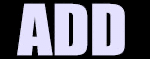

























0 comments:
Post a Comment