
In most of the new blogs based on Blogger platform (either with .BlogSpot or a custom domain) you would have observed that the top-navbar is missing, but Blogger doesn't suggest you to remove the navbar.
Neither Blogger nor Google will penalize you for removing/hiding the navbar, but for providing such a great platform for blogging, according to me every blogger must show their gratitude to Blogger, either by showing a small Blogger Button, or by showing the navbar.
If the navbar doesn't fit well with your present template, then here's a simple script to auto-hide the navbar, but it will be shown to the visitors as soon as they hover their mouse-cursor over it.
To enable the navbar-toggle feature in your blog, follow these instructions:
Log in to Blogger -> Layout -> Edit HTML
Download and save your present template.
Then find(CTRL+F) a code similar to this in the template:
And replace the above code with this one:
That's it !
Neither Blogger nor Google will penalize you for removing/hiding the navbar, but for providing such a great platform for blogging, according to me every blogger must show their gratitude to Blogger, either by showing a small Blogger Button, or by showing the navbar.
If the navbar doesn't fit well with your present template, then here's a simple script to auto-hide the navbar, but it will be shown to the visitors as soon as they hover their mouse-cursor over it.
To enable the navbar-toggle feature in your blog, follow these instructions:
Log in to Blogger -> Layout -> Edit HTML
Download and save your present template.
Then find(CTRL+F) a code similar to this in the template:
#navbar-iframe {Any code in your template, with class='navbar' and visibility='hidden' hides the navbar completely, so you have to remove this code.
height:0px;
visibility:hidden;
display:none
}
And replace the above code with this one:
/* Blogger Navigation Bar */
#navbar-iframe {
opacity:0.0;
height: 10px;
filter:alpha(Opacity=0)
}
#navbar-iframe:hover {
opacity:1.0;
height: 30px;
filter:alpha(Opacity=100, FinishedOpacity=100)
border: 2px;
}
/*Blogger-Help-http://bloggerstop.net*/
That's it !





 If you enjoyed this post, make sure you subscribe as an Reader!
If you enjoyed this post, make sure you subscribe as an Reader!








 Hi ! I am,Dan Alan,
Hi ! I am,Dan Alan,




















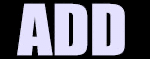

























0 comments:
Post a Comment