I am really happy to release my Premium template after a very hard time i have completed Lenomag the Premium Blogger Template With Some NEW Features. Lenomag such its Own Specialty. Just take a live Preview of it Live Preview
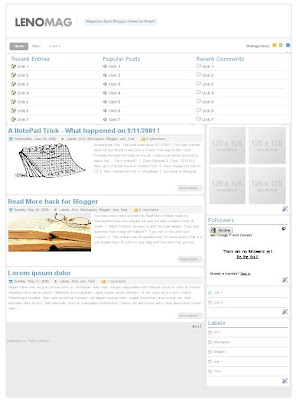 Specialty:
Specialty:
Lets start with Customising it :
Adding your Header Image
1. Login to your blogger dashboard.
2. Click On layout.
3. Click on EDIT HTML.
4. search for this link "http://i274.photobucket.com/albums/jj244/riteshsanap/LenoMag/logo.gif"
5. Replace this link with the link you required for header image
6. Save it.
Changing Solan or Text
1. In Edit HTML
2. Search for "
3. Replace "Magazine Style Blogger theme by Ritesh" by your Slogan and Text.
4. save it.
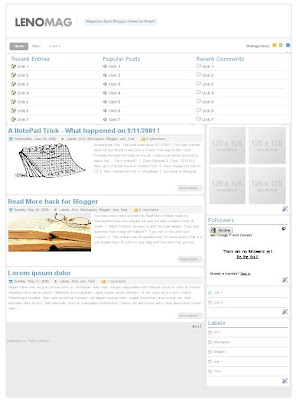 Specialty:
Specialty: - Having Two Column.
- Having Three Column at the Top.
- Having Three Variant Color.
- Animated Navigation.
- Automated Readmore Script.
- Having LinkList in Navigation.
- Embeded Comment Form Below Post
- Every Hack Supported.
- You Can Customize As you want
- Clean Layout
- Easily Customizable
- And Many More.
Lets start with Customising it :
Adding your Header Image
1. Login to your blogger dashboard.
2. Click On layout.
3. Click on EDIT HTML.
4. search for this link "http://i274.photobucket.com/albums/jj244/riteshsanap/LenoMag/logo.gif"
5. Replace this link with the link you required for header image
6. Save it.
Changing Solan or Text
1. In Edit HTML
2. Search for "
Magazine Style Blogger theme by Ritesh
"3. Replace "Magazine Style Blogger theme by Ritesh" by your Slogan and Text.
4. save it.





 If you enjoyed this post, make sure you subscribe as an Reader!
If you enjoyed this post, make sure you subscribe as an Reader!








 Hi ! I am,Dan Alan,
Hi ! I am,Dan Alan,




















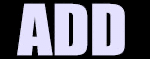

























0 comments:
Post a Comment