Friends After Working a whole day I Finally made a Favicon Generator generator .
What is Favicon ?
you can see favicon on any site at the left hand of the address bar.
se this online tool to easily create a favicon (favorites icon) for your site. A favicon is a small, 16x16 image that is shown inside the browser's location bar and bookmark menu when your site is called up. It is a good way to brand your site and increase it's prominence in your visitor's bookmark menu.
More information on favicon
After you've created a neat favicon, it's time to add it to your site. To do so, follow the below simple procedure:
- Upload the generated file ("favicon.ico") to your site. Verify it's there by typing http://mysite.com/favicon.ico in the browser's location, where "mysite.com" is your site's address.
- Next, insert the below code in the HEAD section of your pages, at the very least, your site's main index page:
<link rel="shortcut icon" href="/favicon.ico">
- That's it! Note that your favicon may not appear immediately after you've completed the above two steps. In fact, it may take a few days, and in IE, sometimes the favicon will disappear from time to time due to a browser bug.





 If you enjoyed this post, make sure you subscribe as an Reader!
If you enjoyed this post, make sure you subscribe as an Reader!








 Hi ! I am,Dan Alan,
Hi ! I am,Dan Alan,




















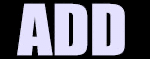

























0 comments:
Post a Comment