This tutorial explains how to integrate a Digg Button into your blogger template, which will be displayed in each of your blogger posts. The button displays the amount of times each post has been dugg and lets users digg directly from your blog.
Here are the Steps:
Here are the Steps:
- Make sure to Backup your Template!
- Open your blogger template, click Expand Widget Templates, and search for the code below:
- Add this code below directly above the searched code above:
- Now Preview and Save your Template!





 If you enjoyed this post, make sure you subscribe as an Reader!
If you enjoyed this post, make sure you subscribe as an Reader!








 Hi ! I am,Dan Alan,
Hi ! I am,Dan Alan,




















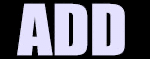

























0 comments:
Post a Comment