I am quite sure, everybody has heard about Google Analytics and must have been using it to check visitor count and other related visitor information. Google Analytics may not be the best visitor analysis tool for a website, but I think it is one of the best free tools available!
How to sign up for Google Analytics ?
You may signup Google Analytics for free with this link : http://www.google.com/analytics/. If you already have Google account, Google AdSense account, you just need to add Google Analytics to your account!
Installing Google Analytics
It is very easy to install Google Analytics. It is even easier to install in a WordPress self hosted blog. Google Analytics provides a small java script which needs to be put at the end of each an every page in your website. For a WordPress blog, footer.php is the file that is added to every page. And it is same for almost all well-organised website. Normally, they would have a footer page separately which is added to every page. So, you just need to copy the Google Analytics script and paste it just before the < /body > tag, and you are done! You can analyse multiple websites from one Google Analytics account.
How I use Google Analytics Data
Though Google Analytics provide various kind of user data, I majorly check Traffic Sources and Content.
Traffic Sources :
Here I check Referring Sites and Keywords. How search engines are sending visitor to my sites using which keywords!
Which are the sites, blog directories and where I left comments , are sending me traffic.
Content
Here I check top landing pages, Top Content. I get an idea how my posts are doing. Some does well, some does not do very well! But with these data, I can think of improving the writing and post. I also Check Landing Page Keywords and I think this is one data which is very important for anyone who takes visitors seriously!
There are many other data, analysis Google provides. But I religiously check those above data at least once in a week.





 If you enjoyed this post, make sure you subscribe as an Reader!
If you enjoyed this post, make sure you subscribe as an Reader!








 Hi ! I am,Dan Alan,
Hi ! I am,Dan Alan,




















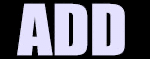

























0 comments:
Post a Comment