So here is an easy Hack to display only specific number of posts per page while visiting Labels. Just follow the simple steps below to implement this hack on your blogger blog.
Users Who Have installed Labels Widget in their Blog , Please Navigate to EDIT HTML PAGE . Then put a check to Expand Widgets Box on Right Side.
Now search for this Code :
<b:widget id=’Label1‘ locked=’false’ title=’Labels’ type=’Label’>
only the Widget Id can be different , other things will be same. Now search for this code within the widget
<a expr:dir=’data:blog.languageDirection’ expr:href=’data:label.url’>
<data:label.name/>
</a>
</b:if>
<span dir=’ltr’>(<data:label.count/>)</span>
Now replace the above code with this code .
<a expr:dir=’data:blog.languageDirection’ expr:href=’data:label.url + "?max-results=2"’>
<data:label.name/>
<span dir=’ltr’>(<data:label.count/>)</span>
</a>
</b:if>
The digit in red represents number of posts to be Shown in Single Labels Page.
Change the digit ( number ) in red to your wish .
You Can put same number you entered in Page Navigation Hack
That’s it We have successfully added ” Show Specific Number of Posts in Labels Page ” . here after your Blog Will Show only specific number of posts in Labels Page. I hope This Hack will be useful for you all. If you have any doubts or difficulties in implementing this Hack please let me Know. I will clarify them in comment form or If neccessary I will write a New post like this.
thanks for reading…….





 If you enjoyed this post, make sure you subscribe as an Reader!
If you enjoyed this post, make sure you subscribe as an Reader!










 Hi ! I am,Dan Alan,
Hi ! I am,Dan Alan,




















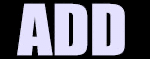

























0 comments:
Post a Comment