Since twitter has gone mainstream, the supporting applications and services are sprouting up like wildfire on Internet. Prominent among these applications are twitter desktop clients available for almost every platform. These handy applications help you manage your twitter activities in a much easier way than managing via web interface. Here's a list of select twitter clients for Mac platform.
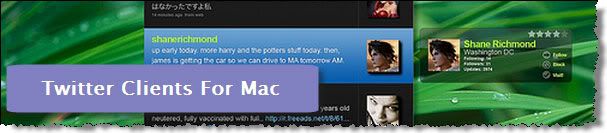
Some of these clients have cross-platform compatibility and also works on Windows and Linux. The list is arranged in alphabetical order and in no way represent their popularity based on their position in the list.
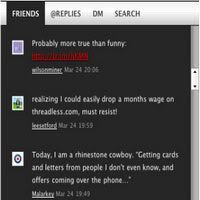 Airmailr - A fully featured twitter client for OS X Dashboard. View different timelines (DM's , @replies, friends) and send tweets, replies and DM's. It also supports profile views with complete bio of the user within the widget window. You can also perform twitter search to watch selective tweets. The results are shown as a separate tab via scrollable list. Integrated URL shortening support (is.gd) and easy resizing option makes it quite flexible in usage. It has full growl integration and updates itself automatically. Airmailr uses the twitter's new OAuth standard for better timeline management with minimum delay in updates.
Airmailr - A fully featured twitter client for OS X Dashboard. View different timelines (DM's , @replies, friends) and send tweets, replies and DM's. It also supports profile views with complete bio of the user within the widget window. You can also perform twitter search to watch selective tweets. The results are shown as a separate tab via scrollable list. Integrated URL shortening support (is.gd) and easy resizing option makes it quite flexible in usage. It has full growl integration and updates itself automatically. Airmailr uses the twitter's new OAuth standard for better timeline management with minimum delay in updates.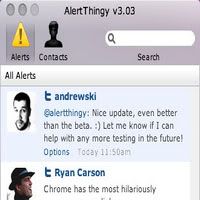 AlertThingy - This excellent application mashes up various social media services into a single application including twitter. Apart from twitter updates, you can also access Facebook, flickr, tumblr and many more such services. AlertThingy runs on Adobe AIR and is available for Mac, Windows and Linux. Business users can also access Yammer, Basecamp and Huddle from this desktop client. AlertThingy is light on system resources and has impressive interface. If you have multiple accounts on these services, AlertThingy can make your life easy with single point of access to keep you updated of all happenings across multiple social media accounts.
AlertThingy - This excellent application mashes up various social media services into a single application including twitter. Apart from twitter updates, you can also access Facebook, flickr, tumblr and many more such services. AlertThingy runs on Adobe AIR and is available for Mac, Windows and Linux. Business users can also access Yammer, Basecamp and Huddle from this desktop client. AlertThingy is light on system resources and has impressive interface. If you have multiple accounts on these services, AlertThingy can make your life easy with single point of access to keep you updated of all happenings across multiple social media accounts.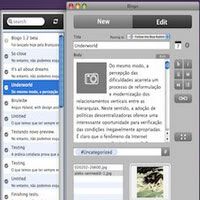 Blogo - As the name implies, Blogo is not just a twitter client but a full-fledged blogging and social media application. Blogo supports twitter and Ping.fm updates. Currently it's only available for Mac platform. Apart from twitter access, you can also post to Wordpress, Blogger, Typepad, Typo, Drupal, and Expression Engine. It has a built-in rich text post editor. Not only this, you can set automatic updates to twitter and Ping.fm accounts whenever you post fresh content on any of the supported web publishing system. You can re-size it freely and can even switch it to full-screen mode as per your convenience.
Blogo - As the name implies, Blogo is not just a twitter client but a full-fledged blogging and social media application. Blogo supports twitter and Ping.fm updates. Currently it's only available for Mac platform. Apart from twitter access, you can also post to Wordpress, Blogger, Typepad, Typo, Drupal, and Expression Engine. It has a built-in rich text post editor. Not only this, you can set automatic updates to twitter and Ping.fm accounts whenever you post fresh content on any of the supported web publishing system. You can re-size it freely and can even switch it to full-screen mode as per your convenience.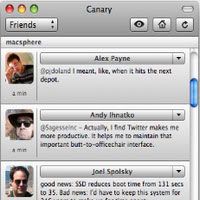 Canary - It is one of the promising twitter clients with multiple timeline support. It suports multiple twitter accounts and also recognizes hashtags. Full growl support for immediate notifications. Full URL shortening (Adjix, Bit.ly, Cli.gs, is.gd, Snipurl, TinyURL, tr.im and urlBorg) support makes it an ideal client to share your favorite content. Filters support lets you view selective twitter streams in a separate tab. Canary also supports TwitPic for sharing your pictures and iTunes integration to let your followers know which track you are listening. You can also add, remove, block and unblock twitter users at your will.
Canary - It is one of the promising twitter clients with multiple timeline support. It suports multiple twitter accounts and also recognizes hashtags. Full growl support for immediate notifications. Full URL shortening (Adjix, Bit.ly, Cli.gs, is.gd, Snipurl, TinyURL, tr.im and urlBorg) support makes it an ideal client to share your favorite content. Filters support lets you view selective twitter streams in a separate tab. Canary also supports TwitPic for sharing your pictures and iTunes integration to let your followers know which track you are listening. You can also add, remove, block and unblock twitter users at your will. Chirp - Currently, only available for Mac platform. It is very light on system resources and supports twitter, Jaiku, FriendFeed, Identi.ca. Chirp supports multiple twitter timelines (replies, DM's and public timeline). It also supports instant search for all services with caching feature for offline use of your search results. Chirp comes with 6 different themes to suit your taste. I particularly liked the tooltip feature. that will show you the followers count of any user on hovering the mouse on this name. Chrip updates itself automatically with a small size binary making the whole update procedure lightning fast.
Chirp - Currently, only available for Mac platform. It is very light on system resources and supports twitter, Jaiku, FriendFeed, Identi.ca. Chirp supports multiple twitter timelines (replies, DM's and public timeline). It also supports instant search for all services with caching feature for offline use of your search results. Chirp comes with 6 different themes to suit your taste. I particularly liked the tooltip feature. that will show you the followers count of any user on hovering the mouse on this name. Chrip updates itself automatically with a small size binary making the whole update procedure lightning fast. EventBox - As the name suggests, it supports multiple social media services (twitter, Facebook, Google Reader, Flickr, RSS, Reddit). Currently, this application is only available for Mac platform. EventBox has stunning interface that fully utilizes your graphic card capabilities making it one of the best looking twitter client. You can freely re-size its fluid interface. EventBox also supports instant notification of all new updates for each of the supported services. You can enable or disable notifications for selective services via settings option. EventBox future versions will also support del.icio.us, Last.fm and Orkut.
EventBox - As the name suggests, it supports multiple social media services (twitter, Facebook, Google Reader, Flickr, RSS, Reddit). Currently, this application is only available for Mac platform. EventBox has stunning interface that fully utilizes your graphic card capabilities making it one of the best looking twitter client. You can freely re-size its fluid interface. EventBox also supports instant notification of all new updates for each of the supported services. You can enable or disable notifications for selective services via settings option. EventBox future versions will also support del.icio.us, Last.fm and Orkut. feedalizr - Yet another twitter client supporting multiple social media services. Apart from reguar twitter access, you can also update your Facebook status and send replies to your Facebook friends. feedalizr also has TwitPic support for sharing images with your followers. You can also access and update your Freindfeed account making it all-in-one solution for all your social media activities. The interface is quite impressive with multiple tab support for each stream. The hot topic bar lets you see whats currently hot on twitter. It is almost similar to twitscoop service. feedalizr is light on system resources and updates itself automatically.
feedalizr - Yet another twitter client supporting multiple social media services. Apart from reguar twitter access, you can also update your Facebook status and send replies to your Facebook friends. feedalizr also has TwitPic support for sharing images with your followers. You can also access and update your Freindfeed account making it all-in-one solution for all your social media activities. The interface is quite impressive with multiple tab support for each stream. The hot topic bar lets you see whats currently hot on twitter. It is almost similar to twitscoop service. feedalizr is light on system resources and updates itself automatically. Mac Lounge - This excellent twitter client is available both for Mac OS X and iPhone. The first thing that you will notice is the excellent interface which is very soothing to eyes. At present, this application is in public beta phase. It supports multiple twitter accounts and twitter search options. You can easily view different timelines (replies, DM's and public timeline) making things easy to manage and update. The search filtering option lets you create a separate section of selective tweets. This impressive client is not a resource hog and has promising future once it comes out of beta stage. The iPhone version is equally rich in features as its desktop version.
Mac Lounge - This excellent twitter client is available both for Mac OS X and iPhone. The first thing that you will notice is the excellent interface which is very soothing to eyes. At present, this application is in public beta phase. It supports multiple twitter accounts and twitter search options. You can easily view different timelines (replies, DM's and public timeline) making things easy to manage and update. The search filtering option lets you create a separate section of selective tweets. This impressive client is not a resource hog and has promising future once it comes out of beta stage. The iPhone version is equally rich in features as its desktop version. NatsuLion - It is only available for Mac platform (Leopard (10.5)). NatsuLion has different tabs for public timeline, replies, DM's, sent and unread messages. The interface is extremely good and the application is light on system resources. Growl notifications are tightly integrated with this twitter client. Your own tweets are highlighted with different color scheme to easily filter out remaining tweets. This application is ideal for light and casual tweeting giving you enough options to keep in touch with your followers. It is also available for iPhone covering all the features in the desktop version.
NatsuLion - It is only available for Mac platform (Leopard (10.5)). NatsuLion has different tabs for public timeline, replies, DM's, sent and unread messages. The interface is extremely good and the application is light on system resources. Growl notifications are tightly integrated with this twitter client. Your own tweets are highlighted with different color scheme to easily filter out remaining tweets. This application is ideal for light and casual tweeting giving you enough options to keep in touch with your followers. It is also available for iPhone covering all the features in the desktop version. Nambu - It is one of the popular twitter clients for Mac platform. Nambu supports multiple twitter accounts and has a good interface. It also supports multi-column view for selective twitter streams. Apart from twitter is also supports FriendFeed and Identi.ca account updates. Groups, filters and twitter search makes it an ideal twitter client for novice as well as power users. It is light on system resources and updates itself automatically. You can open separate tab for every new search for all supported social media services. It shows you actual web site names of shared links via tweets. I'd highly recommend trying this twitter client.
Nambu - It is one of the popular twitter clients for Mac platform. Nambu supports multiple twitter accounts and has a good interface. It also supports multi-column view for selective twitter streams. Apart from twitter is also supports FriendFeed and Identi.ca account updates. Groups, filters and twitter search makes it an ideal twitter client for novice as well as power users. It is light on system resources and updates itself automatically. You can open separate tab for every new search for all supported social media services. It shows you actual web site names of shared links via tweets. I'd highly recommend trying this twitter client.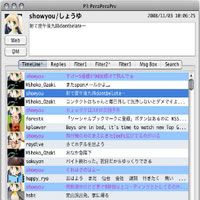 P3:PeraperaPrv - Purely written in Java, this twitter client can run on Mac, Windows and Linux. It supports multiple tabs for viewing different timelines with auto-refresh for each stream. You can customize the appearance (color schemes) of different tweets (replies, DM's). Filtering support allows you to view selective tweets in a separate tab. It also supports URL shortening (tinyURL) to help you share your favorite links. You can also change the application and tweet font size making it ideal for people having vision problems. You can also search and favorite selective tweets from the timeline cache and can group them in a separate tab.
P3:PeraperaPrv - Purely written in Java, this twitter client can run on Mac, Windows and Linux. It supports multiple tabs for viewing different timelines with auto-refresh for each stream. You can customize the appearance (color schemes) of different tweets (replies, DM's). Filtering support allows you to view selective tweets in a separate tab. It also supports URL shortening (tinyURL) to help you share your favorite links. You can also change the application and tweet font size making it ideal for people having vision problems. You can also search and favorite selective tweets from the timeline cache and can group them in a separate tab. Pwytter - It's a light weight feature packed twitter client written in Python. You can switch to different timelines with a click of a button. Pwytter supports up to 14 different languages and has full unicode support. Timelines are cached for faster response in case of multiple search queries. Pwytter updates itself automatically and have the option of updating timelines either manually or automatically. It is one of the lightest and resource efficient twitter client ideal for low configuration systems. You can use it on Mac, Windows and Linux. It also supports viewing of separate lists of your followers and friends in a scrollable format.
Pwytter - It's a light weight feature packed twitter client written in Python. You can switch to different timelines with a click of a button. Pwytter supports up to 14 different languages and has full unicode support. Timelines are cached for faster response in case of multiple search queries. Pwytter updates itself automatically and have the option of updating timelines either manually or automatically. It is one of the lightest and resource efficient twitter client ideal for low configuration systems. You can use it on Mac, Windows and Linux. It also supports viewing of separate lists of your followers and friends in a scrollable format.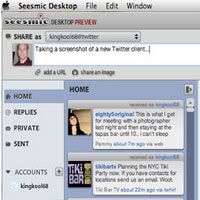 Seesmic DESKTOP - I'm using this excellent twitter client. Still in private beta stage, it is destined to give Tweetdeck a run for its money. The interface is stunning giving Mac effect on every platform. Seesmic Desktop is not a resource hog at all even if several panes are opened at once. Multi-column views, search panes, custom groups makes it an ideal application for twitter power users. It also supports URL shortening, hashtags detection and automatic updates. It is freely re-sizable with option to switch to single or multi-column views. You can also hide and unhide selective panes at your will. I started with twhirl, then Tweetdeck and now I'm hooked to this wonderful twitter client.
Seesmic DESKTOP - I'm using this excellent twitter client. Still in private beta stage, it is destined to give Tweetdeck a run for its money. The interface is stunning giving Mac effect on every platform. Seesmic Desktop is not a resource hog at all even if several panes are opened at once. Multi-column views, search panes, custom groups makes it an ideal application for twitter power users. It also supports URL shortening, hashtags detection and automatic updates. It is freely re-sizable with option to switch to single or multi-column views. You can also hide and unhide selective panes at your will. I started with twhirl, then Tweetdeck and now I'm hooked to this wonderful twitter client. Snitter - This twitter client works on both Mac and Windows. The Linux version is still in developmental alpha stage. It comprises all the features of a typical twitter desktop client. If you know CSS, you can easily customize the appearance (color, font size, avatars, shadow) of Snitter. You can also create a separate tab for favorite tweets. Snitter supports keyboard shortcuts to access each opened panel. Window resize, audible alerts and minimizing to system tray are some other features of this handy application. Snitter is light on system resources and is ideal for twitter users having limited following.
Snitter - This twitter client works on both Mac and Windows. The Linux version is still in developmental alpha stage. It comprises all the features of a typical twitter desktop client. If you know CSS, you can easily customize the appearance (color, font size, avatars, shadow) of Snitter. You can also create a separate tab for favorite tweets. Snitter supports keyboard shortcuts to access each opened panel. Window resize, audible alerts and minimizing to system tray are some other features of this handy application. Snitter is light on system resources and is ideal for twitter users having limited following. Spaz - It is available for OS X, Windows and Linux platform. Packed with powerful twitter search feature, it filters out selective twitter streams as per your needs. Spaz also has built-in support for URL shortening (is.gd, bit.ly, snurl.com) to share your favorite content with your twitter network. It has multiple themes and also gives you the flexibility to create your own theme via CSS overrides. Spaz is written in pure JavaScript , XHTML and CSS making it completely customizable by users. Audible alerts and separate listing of friends and followers makes it an ideal twitter client for every serious twitter user.
Spaz - It is available for OS X, Windows and Linux platform. Packed with powerful twitter search feature, it filters out selective twitter streams as per your needs. Spaz also has built-in support for URL shortening (is.gd, bit.ly, snurl.com) to share your favorite content with your twitter network. It has multiple themes and also gives you the flexibility to create your own theme via CSS overrides. Spaz is written in pure JavaScript , XHTML and CSS making it completely customizable by users. Audible alerts and separate listing of friends and followers makes it an ideal twitter client for every serious twitter user. Syrinx - This twitter client is only available for Leopard (OS X 10.5+). Bookmarking (marking selective tweets) and integrated search feature are some important features on Syrinx. Growl notifications are tight integrated with this twitter client. It is light on system resources with neat and clean interface. Extensive keyboard shortcuts helps you manage your twitter updates fast and quick. Syrinx allows you to customize the colors as well as sound (audible alerts) that suits your taste. You can also customize the auto-updating frequency and scrolling behavior. You can also pause all the twitter updates and can resume it later with a click of a button.
Syrinx - This twitter client is only available for Leopard (OS X 10.5+). Bookmarking (marking selective tweets) and integrated search feature are some important features on Syrinx. Growl notifications are tight integrated with this twitter client. It is light on system resources with neat and clean interface. Extensive keyboard shortcuts helps you manage your twitter updates fast and quick. Syrinx allows you to customize the colors as well as sound (audible alerts) that suits your taste. You can also customize the auto-updating frequency and scrolling behavior. You can also pause all the twitter updates and can resume it later with a click of a button. Tweetr - This light weight twitter client is available for Mac and Windows. You can send files of size up to 10MB via tweetr. Just drag the files in tweetr window. It will automatically upload the file and will provide you a short URL to share it with your friends. tweetr has in-built URL shortening (hurl.ws) support. You can freely resize and drag the window to any part of the desktop. It also supports system tray integration on Windows platform. It also lets you share snaps from your webcam with your twitter followers. The file sending option and webcam support makes it stand apart from the rest. TweetIdeal for twitter users who regularly send and receive files from their twitter network.
Tweetr - This light weight twitter client is available for Mac and Windows. You can send files of size up to 10MB via tweetr. Just drag the files in tweetr window. It will automatically upload the file and will provide you a short URL to share it with your friends. tweetr has in-built URL shortening (hurl.ws) support. You can freely resize and drag the window to any part of the desktop. It also supports system tray integration on Windows platform. It also lets you share snaps from your webcam with your twitter followers. The file sending option and webcam support makes it stand apart from the rest. TweetIdeal for twitter users who regularly send and receive files from their twitter network. TweetDeck - It is one of the most popular twitter clients with large user-base. Multi-column twitter timelines, powerful twitter search and custom groups makes it an ideal twitter client for power users. It has a rich URL shortening support. You can also update your Facebook account via Tweetdeck. You can also use the TwitScoop cloud to keep you updated about what's hot on twitter. Tweetdeck updates itself automatically and has various customization options including custom colors. The only issue that is frequently raised by users is the memory usage. TweetDeck is available for Mac, Windows and Linux platform.
TweetDeck - It is one of the most popular twitter clients with large user-base. Multi-column twitter timelines, powerful twitter search and custom groups makes it an ideal twitter client for power users. It has a rich URL shortening support. You can also update your Facebook account via Tweetdeck. You can also use the TwitScoop cloud to keep you updated about what's hot on twitter. Tweetdeck updates itself automatically and has various customization options including custom colors. The only issue that is frequently raised by users is the memory usage. TweetDeck is available for Mac, Windows and Linux platform.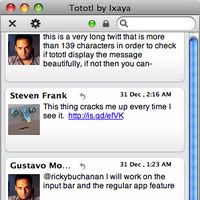 Tototl - Currently, Tototl is only available for Mac platform. It supports 3 languages (English, Japanese and Spanish). It is one of the fastest and light weight twitter desktop client. Since it uses SSL for connection encryption, it keeps your twitter login credentials absolutely safe from hackers. The future versions may also support custom themes which will be highly customizable by users and native plugins support. Soon its Windows and Linux versions are also coming out. Tototl is ideal for casual twitter users who does not have large number of active followers. It also uses DSA signed updates for maximum security of your twitter conversation.
Tototl - Currently, Tototl is only available for Mac platform. It supports 3 languages (English, Japanese and Spanish). It is one of the fastest and light weight twitter desktop client. Since it uses SSL for connection encryption, it keeps your twitter login credentials absolutely safe from hackers. The future versions may also support custom themes which will be highly customizable by users and native plugins support. Soon its Windows and Linux versions are also coming out. Tototl is ideal for casual twitter users who does not have large number of active followers. It also uses DSA signed updates for maximum security of your twitter conversation. Twibble - This excellent twitter client is available for Mac and Windows. It supports multiple twitter accounts that can be managed as separate tabs. It has in-built location awareness support and can tell the exact location of any twitter follower via Google maps. It also understands GPS positioning sent via twibble mobile. Twibble updates itself automatically and supports keyboard shortcuts for fast and easy account management. On windows platform it can minimize to system tray. It's light weight and impressively fast with equally attractive interface. Tweets are highlighted in different colors depending on their type for easy readability. You can customize various options via its rich custom settings option.
Twibble - This excellent twitter client is available for Mac and Windows. It supports multiple twitter accounts that can be managed as separate tabs. It has in-built location awareness support and can tell the exact location of any twitter follower via Google maps. It also understands GPS positioning sent via twibble mobile. Twibble updates itself automatically and supports keyboard shortcuts for fast and easy account management. On windows platform it can minimize to system tray. It's light weight and impressively fast with equally attractive interface. Tweets are highlighted in different colors depending on their type for easy readability. You can customize various options via its rich custom settings option. Twidget - Currently, it is only available for Mac platform. This light weight twitter client is ideal for casual users who doesn't have large network of active followers. Some of the features include auto-updating timelines, alerts for new tweets, new version availability alert, links to DM's and twitter contacts and much more. You can also favorite selective tweets directly from within the refreshing timeline. Twidget also allows you to collapse and expand the timeline window at will. Future versions will have Growl notifications, audible notifications, URL shortening support, multiple language support and flexible resizing option.
Twidget - Currently, it is only available for Mac platform. This light weight twitter client is ideal for casual users who doesn't have large network of active followers. Some of the features include auto-updating timelines, alerts for new tweets, new version availability alert, links to DM's and twitter contacts and much more. You can also favorite selective tweets directly from within the refreshing timeline. Twidget also allows you to collapse and expand the timeline window at will. Future versions will have Growl notifications, audible notifications, URL shortening support, multiple language support and flexible resizing option.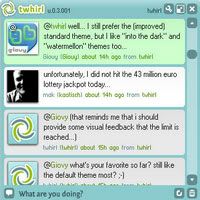 twhirl - This was the first twitter client used by me. twhirl is the second most popular desktop client after Tweetdeck and offers tons of options for every serious twitter user. Custom themes, URL shortening (digg.com, bit.ly, snurl, twurl or is.gd), flexible resizing, audible alerts are some of the features of twhirl. You can do profile as well as keyword search with twhirl. It updates itself automatically and is available for Mac and Windows platform. It can also cross-post your tweets to Jaiku and Ping.fm. You can also tweak twitter API settings according to your activity. It supports multiple languages and several themes. Here's a basic twhirl guide for beginners.
twhirl - This was the first twitter client used by me. twhirl is the second most popular desktop client after Tweetdeck and offers tons of options for every serious twitter user. Custom themes, URL shortening (digg.com, bit.ly, snurl, twurl or is.gd), flexible resizing, audible alerts are some of the features of twhirl. You can do profile as well as keyword search with twhirl. It updates itself automatically and is available for Mac and Windows platform. It can also cross-post your tweets to Jaiku and Ping.fm. You can also tweak twitter API settings according to your activity. It supports multiple languages and several themes. Here's a basic twhirl guide for beginners. Twitter Thingy - You can use Twitter Thingy on Mac, Windows and Linux. It supports custom groups and twitter search. You can type in your search queries is an expandable search bar at the bottom of the window. It is light on system resources and has quite attractive interface making it an ideal choice for an average twitter user. You can update your public timeline with a single click and can also favorite selective tweets. You can also delete your own tweets directly from within the timeline. Twitter Thingy caches your twitter timeline for fast response to search and updates. Automatic updates are not supported by Twitter Thingy.
Twitter Thingy - You can use Twitter Thingy on Mac, Windows and Linux. It supports custom groups and twitter search. You can type in your search queries is an expandable search bar at the bottom of the window. It is light on system resources and has quite attractive interface making it an ideal choice for an average twitter user. You can update your public timeline with a single click and can also favorite selective tweets. You can also delete your own tweets directly from within the timeline. Twitter Thingy caches your twitter timeline for fast response to search and updates. Automatic updates are not supported by Twitter Thingy. Twitterrific - This twitter client has stunning interface and is light on system resources. It supports multiple twitter accounts and provides access to user profile pages with a single click. It supports audible alerts and keyboard shortcuts. You can also set custom hotkey for showing and hiding tweets. twitterrific also supports deletion of your own tweets and has customizable timeline auto-refresh intervals. Replies and direct messages are displayed inline highlighted with different colors for easy readability. Through custom settings you can also set window auto-hiding. There are two more variants of twitterrific for iPhone and iPod Touch.
Twitterrific - This twitter client has stunning interface and is light on system resources. It supports multiple twitter accounts and provides access to user profile pages with a single click. It supports audible alerts and keyboard shortcuts. You can also set custom hotkey for showing and hiding tweets. twitterrific also supports deletion of your own tweets and has customizable timeline auto-refresh intervals. Replies and direct messages are displayed inline highlighted with different colors for easy readability. Through custom settings you can also set window auto-hiding. There are two more variants of twitterrific for iPhone and iPod Touch. Twitter Studio - It is only available for Mac platform. Growl notifications has been tightly integrated with this impressive twitter client. Twitter Studio updates itself automatically and supports profile lookups displaying user information within the application window. You can also set custom notification settings and custom twitter API settings. It also displays refresh rate limit indicator to help you set the optimum refresh rate. Future versions will support Twitpic integration, custom color schemes, tweet deletion support, custom groups, search functionality, menu bar quick access icon, iTunes plugin and much more. Twitter Studio comes with impressive interface and is not a resource hog.
Twitter Studio - It is only available for Mac platform. Growl notifications has been tightly integrated with this impressive twitter client. Twitter Studio updates itself automatically and supports profile lookups displaying user information within the application window. You can also set custom notification settings and custom twitter API settings. It also displays refresh rate limit indicator to help you set the optimum refresh rate. Future versions will support Twitpic integration, custom color schemes, tweet deletion support, custom groups, search functionality, menu bar quick access icon, iTunes plugin and much more. Twitter Studio comes with impressive interface and is not a resource hog. Twittia - This light weight twitter client is only available for Mac platform. Growl notifications are integrated with this excellent and simple-to-use twitter client. You can view your public timeline, DM's and replies in different tabs. Twittia also allows you to set custom refresh intervals with desired volume of audible alerts. It also supports Twitpic to share pictures with your twitter network. The interface is clean and attractive making it an ideal choice for an average twitter user. It also supports twitter search for displaying selective tweets containing the keywords you are looking for. You can open multiple search tabs at a given time giving you custom twitter streams containing the keywords that are under your watch.
Twittia - This light weight twitter client is only available for Mac platform. Growl notifications are integrated with this excellent and simple-to-use twitter client. You can view your public timeline, DM's and replies in different tabs. Twittia also allows you to set custom refresh intervals with desired volume of audible alerts. It also supports Twitpic to share pictures with your twitter network. The interface is clean and attractive making it an ideal choice for an average twitter user. It also supports twitter search for displaying selective tweets containing the keywords you are looking for. You can open multiple search tabs at a given time giving you custom twitter streams containing the keywords that are under your watch.




 If you enjoyed this post, make sure you subscribe as an Reader!
If you enjoyed this post, make sure you subscribe as an Reader!








 Hi ! I am,Dan Alan,
Hi ! I am,Dan Alan,




















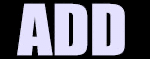

























0 comments:
Post a Comment