This is probably the coolest label widget for Blogger I've come accross so far. This widget is named Blogumus after the original Cumulus plugin created by Roy Tanck for Wordpress. All credits goes to Amanda from Blogger Buster for successfully converting the Blogumus and get it to work with Blogger powered blogs. Click on the Blogumus and simply hover around it to see the animation in action.
Installing the widget
Login to your Blogger account and from your Blogger Dashboard, choose Layout. Choose Edit HTML and search for the following line:
<b:section class='sidebar' id='sidebar' preferred='yes'>
Paste this code immediately after the above line
<b:widget id='Label99' locked='false' title='Labels' type='Label'>Preview the template and you should see the Blogumus on your sidebar. Save your template. You can now adjust the widget's position in Layout > Page Element.
<b:includable id='main'>
<b:if cond='data:title'>
<h2><data:title/></h2>
</b:if>
<div class='widget-content'>
<script src='http://halotemplates.s3.amazonaws.com/wp-cumulus-example/swfobject.js' type='text/javascript'/>
<div id='flashcontent'>Blogumulus by <a href='http://www.roytanck.com/'>Roy Tanck</a> and <a href='http://www.bloggerbuster.com'>Amanda Fazani</a></div>
<script type='text/javascript'>
var so = new SWFObject("http://halotemplates.s3.amazonaws.com/wp-cumulus-example/tagcloud.swf", "tagcloud", "240", "300", "7", "#ffffff");
// uncomment next line to enable transparency
//so.addParam("wmode", "transparent");
so.addVariable("tcolor", "0x333333");
so.addVariable("mode", "tags");
so.addVariable("distr", "true");
so.addVariable("tspeed", "100");
so.addVariable("tagcloud", "<tags><b:loop values='data:labels' var='label'><a expr:href='data:label.url' style='12'><data:label.name/></a></b:loop></tags>");
so.addParam("allowScriptAccess", "always");
so.write("flashcontent");
</script>
<b:include name='quickedit'/>
</div>
</b:includable>
</b:widget>
Customizing Blogumus
var so = new SWFObject("http://halotemplates.s3.amazonaws.com/wp-cumulus-example/tagcloud.swf", "tagcloud", "240", "300", "7", "#ffffff");
width
heigth
background color
so.addVariable("tcolor", "0x333333");
text color
so.addVariable("tspeed", "100");
rotation speed
values='data:labels' var='label'><a expr:href='data:label.url' style='12'><data:label.name/></a></b:loop></tags>");
text size
For more info, visit Blogger Buster. If the above code doesn't work for your blog, you may try the alternative installation method.





 If you enjoyed this post, make sure you subscribe as an Reader!
If you enjoyed this post, make sure you subscribe as an Reader!








 Hi ! I am,Dan Alan,
Hi ! I am,Dan Alan,




















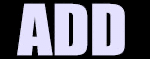

























0 comments:
Post a Comment